Introduction
In recent years, desktop laser cutters have become increasingly popular in Australia, catering to a wide range of industries and hobbyists. These compact, versatile machines offer precision, efficiency, and the ability to work with a variety of materials. Whether you're a small business owner, a DIY enthusiast, or a professional designer, a desktop laser cutter can be a valuable addition to your workspace. This comprehensive guide will explore everything you need to know about desktop laser cutters in Australia, from their features and benefits to how to choose the right one for your needs.
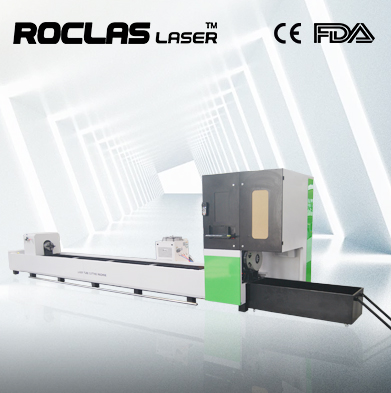
What is a Desktop Laser Cutter?
A desktop laser cutter is a compact, computer-controlled machine that uses a high-powered laser to cut or engrave materials. Unlike industrial laser cutters, which are often large and expensive, desktop models are designed to fit on a tabletop and are more affordable, making them accessible to a broader audience. These machines are typically used for cutting and engraving materials such as wood, acrylic, leather, paper, and even some metals.
Key Features of Desktop Laser Cutters
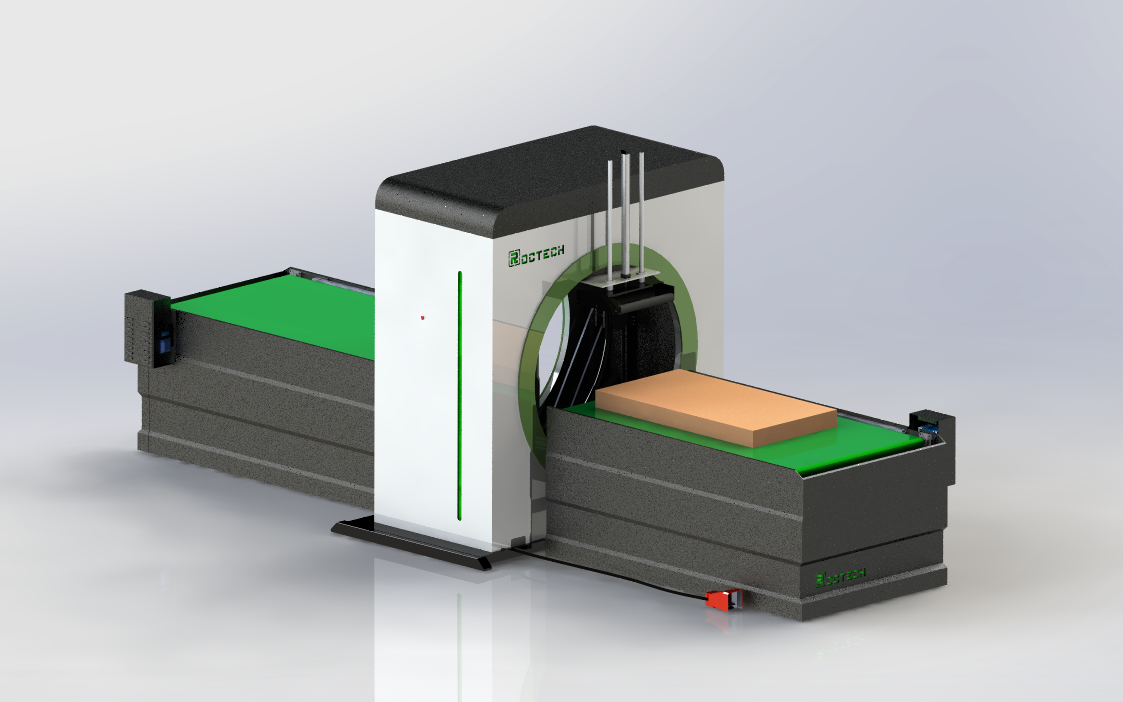
1. Compact Size As the name suggests, desktop laser cutters are designed to be small enough to fit on a tabletop. This makes them ideal for small workshops, home studios, or even classrooms.
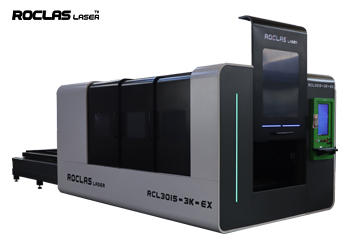
2. Precision and Accuracy Laser cutters offer unparalleled precision, allowing users to create intricate designs with clean, sharp edges. This is particularly useful for detailed work in industries like jewelry making, model building, and custom signage.
3. Versatility Desktop laser cutters can work with a wide range of materials, including wood, acrylic, leather, fabric, paper, and some metals. This versatility makes them suitable for a variety of applications, from crafting to prototyping.
4. Ease of Use Most desktop laser cutters come with user-friendly software that allows you to design and control the cutting process with ease. Many models also feature plug-and-play functionality, making them accessible even to beginners.
5. Speed and Efficiency Laser cutters can complete tasks much faster than traditional cutting methods. This is especially beneficial for businesses that need to produce large quantities of items in a short amount of time.
6. Safety Features Modern desktop laser cutters are equipped with safety features such as emergency stop buttons, ventilation systems, and protective enclosures to ensure safe operation.
Applications of Desktop Laser Cutters
Desktop laser cutters are used in a wide range of industries and applications, including
1. Crafting and Hobbies Hobbyists use laser cutters to create custom jewelry, home decor, and personalized gifts. The precision and versatility of these machines make them ideal for intricate designs.
2. Education Schools and universities use laser cutters to teach students about design, engineering, and manufacturing. These machines are also used in STEM (Science, Technology, Engineering, and Mathematics) programs to encourage creativity and innovation.
3. Prototyping Product designers and engineers use laser cutters to create prototypes of new products. The ability to quickly and accurately produce parts allows for faster iteration and testing.
4. Signage and Advertising Businesses use laser cutters to create custom signs, logos, and promotional materials. The ability to cut and engrave a variety of materials makes laser cutters a popular choice for the advertising industry.
5. Fashion and Textiles Designers use laser cutters to create intricate patterns on fabrics, leather, and other textiles. This allows for unique and customized designs in the fashion industry.
6. Architecture and Model Making Architects and model makers use laser cutters to create detailed scale models of buildings and structures. The precision of laser cutting ensures that every detail is accurately represented.
Choosing the Right Desktop Laser Cutter in Australia
With so many options available, choosing the right desktop laser cutter can be overwhelming. Here are some factors to consider when making your decision
1. Power and Speed The power of the laser cutter will determine the thickness and type of materials it can cut. Higher power lasers can cut through thicker and harder materials, but they also tend to be more expensive. Consider the types of materials you plan to work with and choose a machine with the appropriate power.
2. Work Area Size The size of the work area will determine the maximum size of the materials you can cut. If you plan to work on large projects, you'll need a machine with a larger work area. However, keep in mind that larger machines take up more space and may be more expensive.
3. Software Compatibility Most laser cutters come with their own software, but it's important to ensure that it is compatible with your computer and any design software you plan to use. Some machines also support third-party software, which can offer additional features and flexibility.
4. Safety Features Safety should always be a top priority when working with laser cutters. Look for machines with built-in safety features such as emergency stop buttons, ventilation systems, and protective enclosures. Additionally, make sure to follow all safety guidelines and wear appropriate protective gear when operating the machine.
5. Ease of Use If you're new to laser cutting, you'll want a machine that is easy to set up and use. Look for models with user-friendly software, clear instructions, and good customer support. Some machines also offer tutorials and online resources to help you get started.
6. Budget Desktop laser cutters come in a wide range of prices, from a few hundred dollars to several thousand. Determine your budget and look for a machine that offers the best value for your money. Keep in mind that while cheaper models may be more affordable, they may also have limitations in terms of power, speed, and features.
7. Brand and Reputation Research the brand and read reviews from other users to ensure that you're purchasing a reliable and high-quality machine. Look for brands with a good reputation for customer service and support.
Top Desktop Laser Cutter Brands in Australia
1. Epilog Laser Epilog Laser is a well-known brand in the laser cutting industry, offering a range of desktop laser cutters known for their reliability and precision. Their machines are popular among small businesses, schools, and hobbyists.
2. Glowforge Glowforge is a popular choice for beginners and hobbyists, offering user-friendly desktop laser cutters with a focus on ease of use and affordability. Their machines are known for their sleek design and intuitive software.
3. Trotec Trotec is a leading manufacturer of laser cutting and engraving machines, offering a range of desktop models for various applications. Their machines are known for their high quality and durability.
4. Universal Laser Systems (ULS) ULS offers a range of desktop laser cutters designed for precision and versatility. Their machines are popular among professionals in industries such as engineering, architecture, and product design.
5. Boss Laser Boss Laser offers a range of affordable desktop laser cutters suitable for small businesses and hobbyists. Their machines are known for their ease of use and good value for money.
Maintenance and Care
To ensure the longevity and optimal performance of your desktop laser cutter, regular maintenance is essential. Here are some tips for keeping your machine in good condition
1. Clean the Lens and Mirrors Dust and debris can accumulate on the lens and mirrors, affecting the quality of the laser beam. Regularly clean these components using a soft, lint-free cloth and appropriate cleaning solutions.
2. Check the Alignment Over time, the laser beam may become misaligned, affecting the accuracy of the cuts. Regularly check and adjust the alignment to ensure precise cutting.
3. Replace Consumables Some parts of the laser cutter, such as the laser tube and cutting bed, may need to be replaced periodically. Follow the manufacturer's guidelines for replacing these components.
4. Keep the Machine Ventilated Proper ventilation is essential to remove fumes and prevent overheating. Ensure that the machine's ventilation system is functioning correctly and that the workspace is well-ventilated.
5. Update Software Keep the machine's software up to date to ensure compatibility with the latest design programs and to take advantage of any new features or improvements.
Conclusion
Desktop laser cutters have revolutionized the way we create and manufacture, offering precision, versatility, and efficiency in a compact package. Whether you're a hobbyist, a small business owner, or a professional designer, a desktop laser cutter can be a valuable tool in your arsenal. By considering factors such as power, work area size, software compatibility, and budget, you can find the perfect machine to meet your needs. With proper maintenance and care, your desktop laser cutter will provide years of reliable service, helping you bring your creative visions to life. In Australia, the growing availability of high-quality desktop laser cutters from reputable brands makes it easier than ever to get started with this exciting technology.
Regardless of whether you require general advice or specific support, we are happy to help you.