Introduction
Laser cutting is a versatile and precise method of cutting materials using a high-powered laser beam. This technology has revolutionized industries ranging from manufacturing to arts and crafts, offering unparalleled precision and efficiency. If you're new to laser cutting, this guide will walk you through the basics, from understanding the technology to setting up your first project.

Understanding Laser Cutting
What is Laser Cutting?
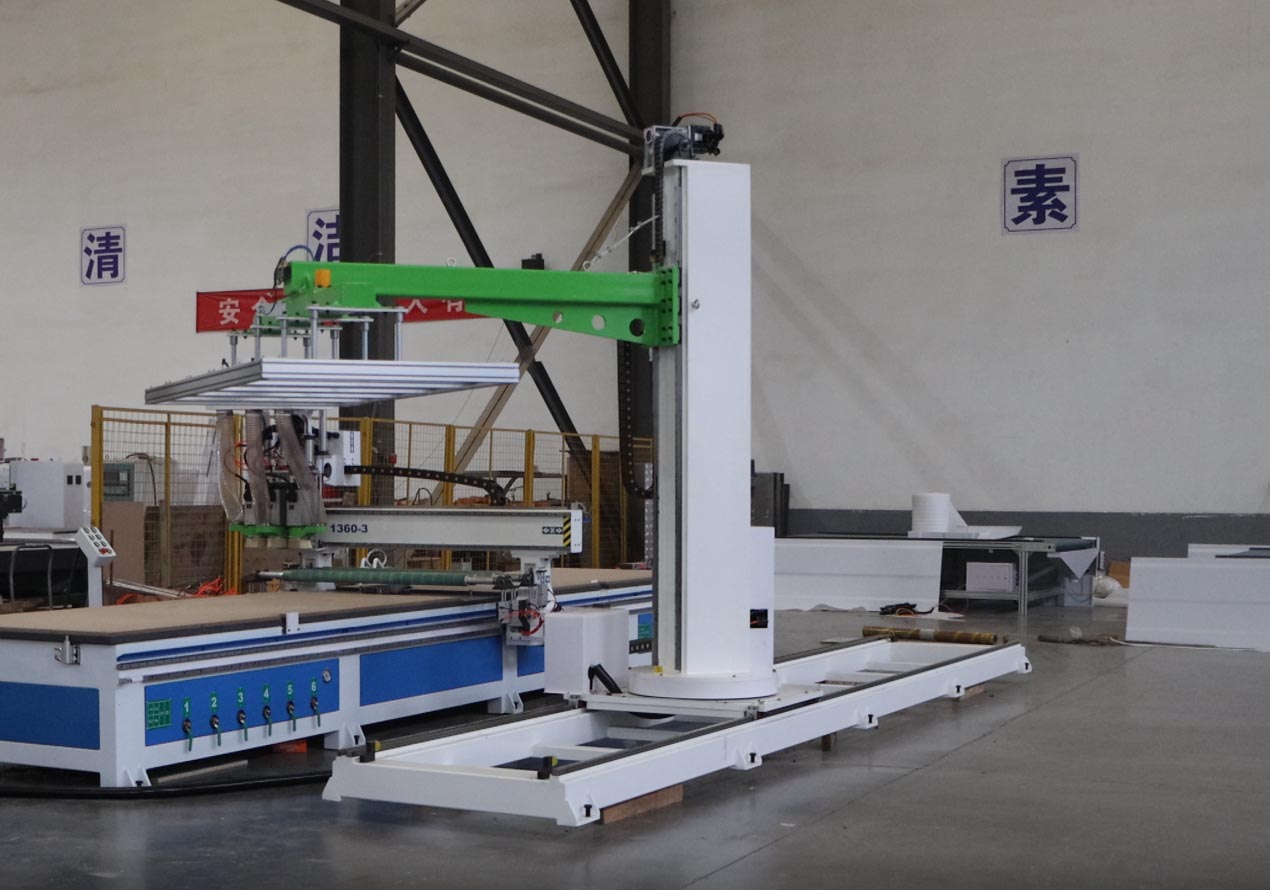
Laser cutting is a non-contact process that uses a focused laser beam to cut, engrave, or mark materials. The laser beam is generated by a laser resonator and directed through a series of mirrors and lenses to focus on the material. The intense heat of the laser beam melts, burns, or vaporizes the material, resulting in a clean and precise cut.
Types of Laser Cutters

There are several types of laser cutters, each suited for different applications
1. CO2 Lasers These are the most common type of laser cutters, ideal for cutting, engraving, and marking non-metallic materials like wood, acrylic, and fabric.
2. Fiber Lasers These are used primarily for cutting metals, including steel, aluminum, and brass. They offer high precision and are commonly used in industrial applications.
3. Diode Lasers These are smaller and less powerful, making them suitable for hobbyists and small-scale projects. They are often used for engraving and marking.
Key Components of a Laser Cutter
1. Laser Resonator The core component that generates the laser beam.
2. Cutting Bed The surface where the material is placed for cutting.
3. Control Panel The interface for setting parameters like power, speed, and focus.
4. Exhaust System Removes fumes and debris generated during the cutting process.
5. Cooling System Prevents the laser from overheating.
Setting Up Your Laser Cutter
1. Choose the Right Laser Cutter
Selecting the appropriate laser cutter depends on your specific needs. Consider factors like the materials you'll be working with, the size of the projects, and your budget. For beginners, a CO2 laser cutter is often a good starting point due to its versatility and ease of use.
2. Safety First
Laser cutting involves high-powered lasers and potentially hazardous materials, so safety is paramount. Always wear protective eyewear, ensure proper ventilation, and follow the manufacturer's safety guidelines. Keep a fire extinguisher nearby in case of emergencies.
3. Install and Calibrate
Follow the manufacturer's instructions to install your laser cutter. Proper calibration is crucial for achieving precise cuts. This involves adjusting the focus of the laser beam and ensuring the cutting bed is level.
4. Software Setup
Most laser cutters come with proprietary software for designing and controlling the cutting process. Familiarize yourself with the software, as it will be your primary tool for creating and executing projects. Popular software options include LaserGRBL, LightBurn, and RDWorks.
Getting Started with Your First Project
1. Choose Your Material
Start with a material that is easy to work with, such as wood or acrylic. Ensure the material is compatible with your laser cutter and free from any coatings or contaminants that could produce harmful fumes.
2. Design Your Project
Use the laser cutter software to create your design. You can import vector graphics or create your own. Pay attention to the cutting parameters, such as power, speed, and frequency, as these will affect the quality of the cut.
3. Test Cut
Before cutting your final piece, perform a test cut on a scrap piece of material. This allows you to fine-tune the settings and ensure everything is working correctly.
4. Execute the Cut
Once you're satisfied with the test cut, proceed with cutting your final piece. Monitor the process closely, especially if it's your first time, to ensure everything goes smoothly.
5. Post-Processing
After cutting, you may need to clean up the edges or remove any residue. Depending on the material, this could involve sanding, polishing, or applying a finish.
Advanced Tips and Techniques
1. Vector vs. Raster Cutting
Understanding the difference between vector and raster cutting is essential. Vector cutting follows a path to cut through the material, while raster engraving removes material in a pattern, similar to how an inkjet printer works. Use vector cutting for precise cuts and raster engraving for detailed designs.
2. Kerf and Compensation
Kerf refers to the width of the material removed by the laser beam. When designing your project, account for the kerf to ensure accurate dimensions. Most laser cutter software includes a kerf compensation feature.
3. Multiple Passes
For thicker materials, you may need to make multiple passes to achieve a clean cut. Adjust the power and speed settings accordingly to avoid burning or melting the material.
4. Nesting
To maximize material usage, arrange your designs efficiently on the cutting bed. This process, known as nesting, reduces waste and can save you money in the long run.
Maintenance and Troubleshooting
1. Regular Cleaning
Keep your laser cutter clean to ensure optimal performance. Regularly clean the lenses, mirrors, and cutting bed to remove dust and debris.
2. Check Alignment
Over time, the mirrors and lenses may become misaligned, affecting the quality of the cuts. Periodically check and realign these components.
3. Replace Consumables
Components like the laser tube, lenses, and filters have a limited lifespan. Replace them as needed to maintain the quality of your cuts.
4. Troubleshooting Common Issues
If you encounter issues like incomplete cuts, burning, or inconsistent engraving, refer to the manufacturer's troubleshooting guide. Common solutions include adjusting the focus, cleaning the lens, or recalibrating the machine.
Conclusion
Laser cutting is a powerful tool that opens up a world of possibilities for creators and manufacturers alike. By understanding the basics, setting up your machine correctly, and following best practices, you can achieve professional-quality results. Whether you're a hobbyist or a professional, mastering laser cutting will enhance your ability to bring your ideas to life with precision and creativity. Happy cutting!
Regardless of whether you require general advice or specific support, we are happy to help you.